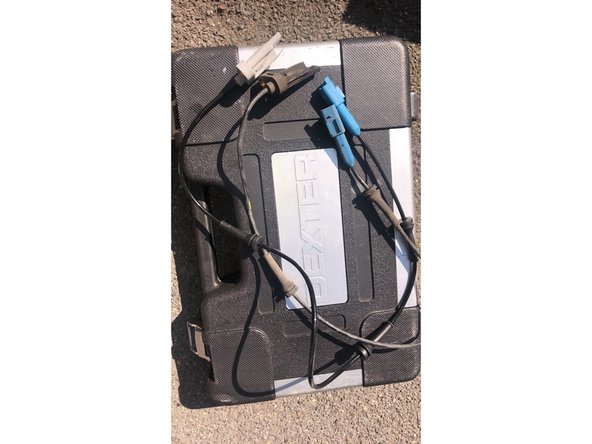Suite à l'apparition du voyant ABS sur le tableau de bord, je branche le véhicule à un outil diagnostic qui m'indique " capteur arriere droit défectueux"
J'utilise un cliquet 3/4, une rallonge et une douille de 10 mm
J'ai choisi un capteur ABS de marque Delphi
Enlever la vis
Tirer le capteur vers sois
Suivre le cable du capteur est reperer la cosse electrique
Lever la languette et débrancher la prise électrique
Replacer le cable dans ses logements
Puis rebrancher la prise électrique
Pour enlever le code défaut il y a deux solutions :
Effacer le code défaut avec votre outil de diagnostic
Mettre le contact pendant 10 secondes, démarrer et rouler 100 métres au dessus de 30 km/h
Intégrer ce tutoriel
Choisissez une taille et copiez le code ci-dessous pour intégrer ce tutoriel sous la forme d'un petit widget sur votre site / forum.
Étape unique
Tutoriel complet
Petit - 600 px
Moyen - 800 px
Grand - 1200 px
Aperçu